Do you just go to the home/feed and let it be fed to you? Do you have things you follow specifically and nothing else? Somewhere in between?
On mastodon, i sometimes go to the explore page to see whats trending.
I do Lemmy by subscribed/new until I get to something I recognize. I scroll Facebook a bit to see what my distant family is doing and to see what’s going on in the work/industry/hobby groups that I follow. I check Facebook marketplace local to see if there’s anything cool. Then I read the news for local stuff and to see what didn’t get posted here. Then if I’m super bored I go back to Lemmy/All
I search YouTube for how-to videos or specific songs. The only time I really take recommendations is on music - I like to pick the recommended song that’s least similar to the song that I just listened to and keep doing that to see where it takes me.
Ooh, I’m going to try out your music finding approach!
Lemmy is all I use, and since it’s so small I just browse /all and when I keep seeing subs I’m not interested in (or a language I don’t understand) I just block them so I don’t see them anymore.
Then I’ve instance blocked a couple places because of how their mods/admins act so I don’t accidentally stumble into a sub from that instance.
You could try to curate a list of subscriptions, but I just don’t think Lemmy is big enough for that yet, and you’d miss new subs.
How do you block an instance? Using Voyager
Voyager on android: settings, filters and blocks, scroll to the bottom.
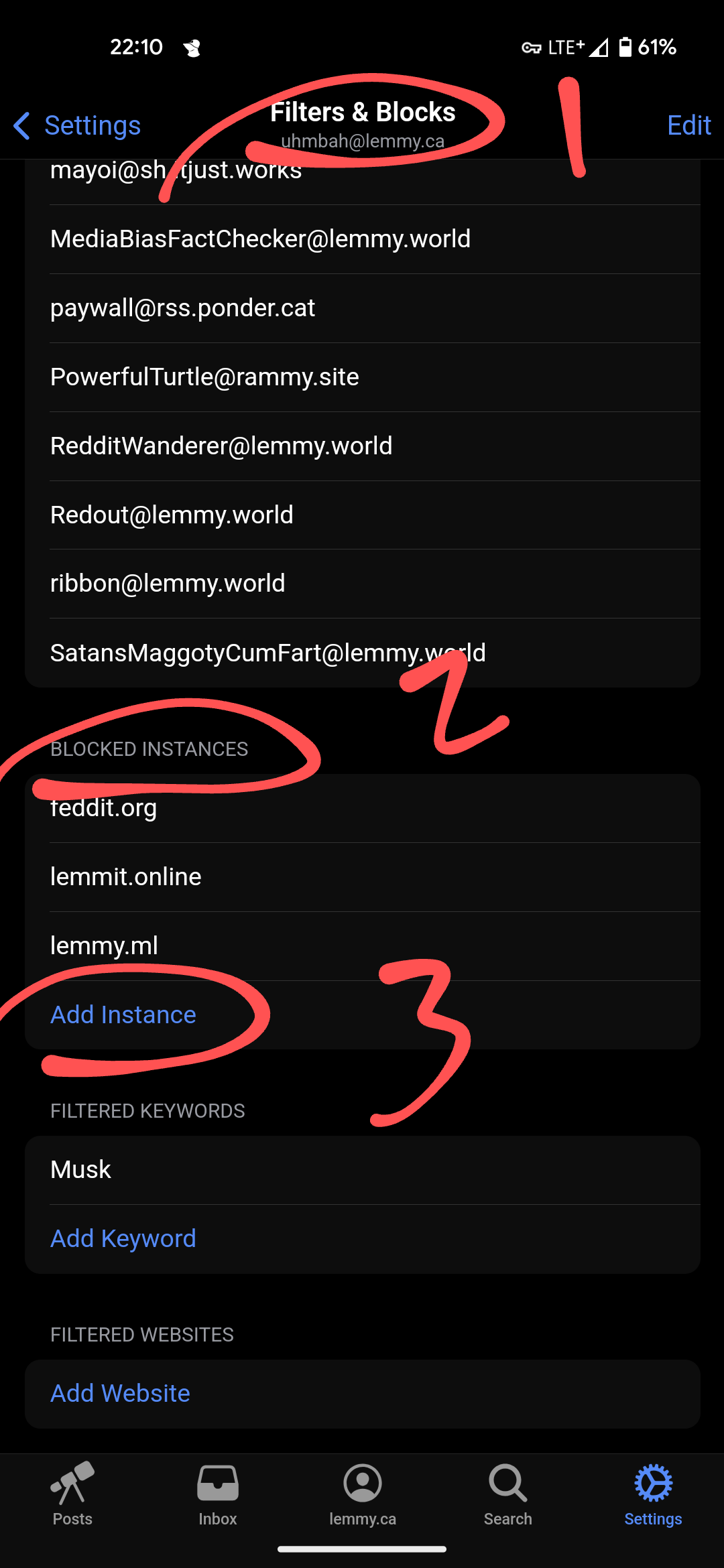
I use the web client, but it should be wherever your block list is. Webclient you have to manually type it in, there should be three sections:
Accounts
Communities
Instances
So if you can’t figure it out in your app, you can just sign on via a webpage to block instances and that should effect the app since it’s about your account and not the client.
It seems that’s only possible on web clients. Will check it later. Thanks!
I don’t see a way to do it in Voyager’s settings, but if you go to lemmy.world in a web browser and go to your settings, there is a “Block” tab at the top next to settings. Go to that and you can block users, instances, or communities.
Yeah, that’s probably the only way for now. Thanks!
When I’m at work, I click on the little “Feed me garbage” button at the bottom of Windows, and get pissed off at how evil and ignorant people are.
I really need to quit doing that.
I despise that button, I always turn it off
I might be ok, if I just stayed away from the comments, but that’s like driving past an accident and NOT looking!
hahaha, fair
I don’t use social media except Lemmy. I refuse to eat bad food, so why would I consume bad content? And stay away from commenting sections like YouTube and Steam unless you like brain rot. People be peopleing.
I use the search bar.
oh I like that
Mainly mixed, I use mostly youtube(via invidious(Piped broke)),Peertube,odysee,Lemmy.
Oh nice, alternative apps! How do you approach finding content? Just let the home page feed you stuff or do you do something else?



