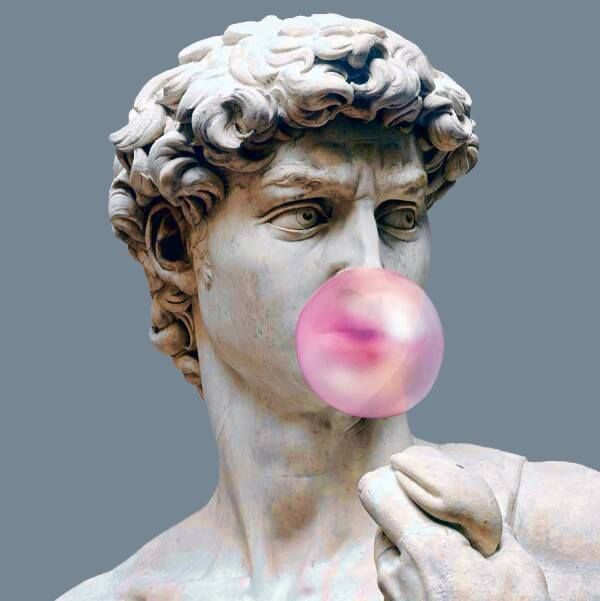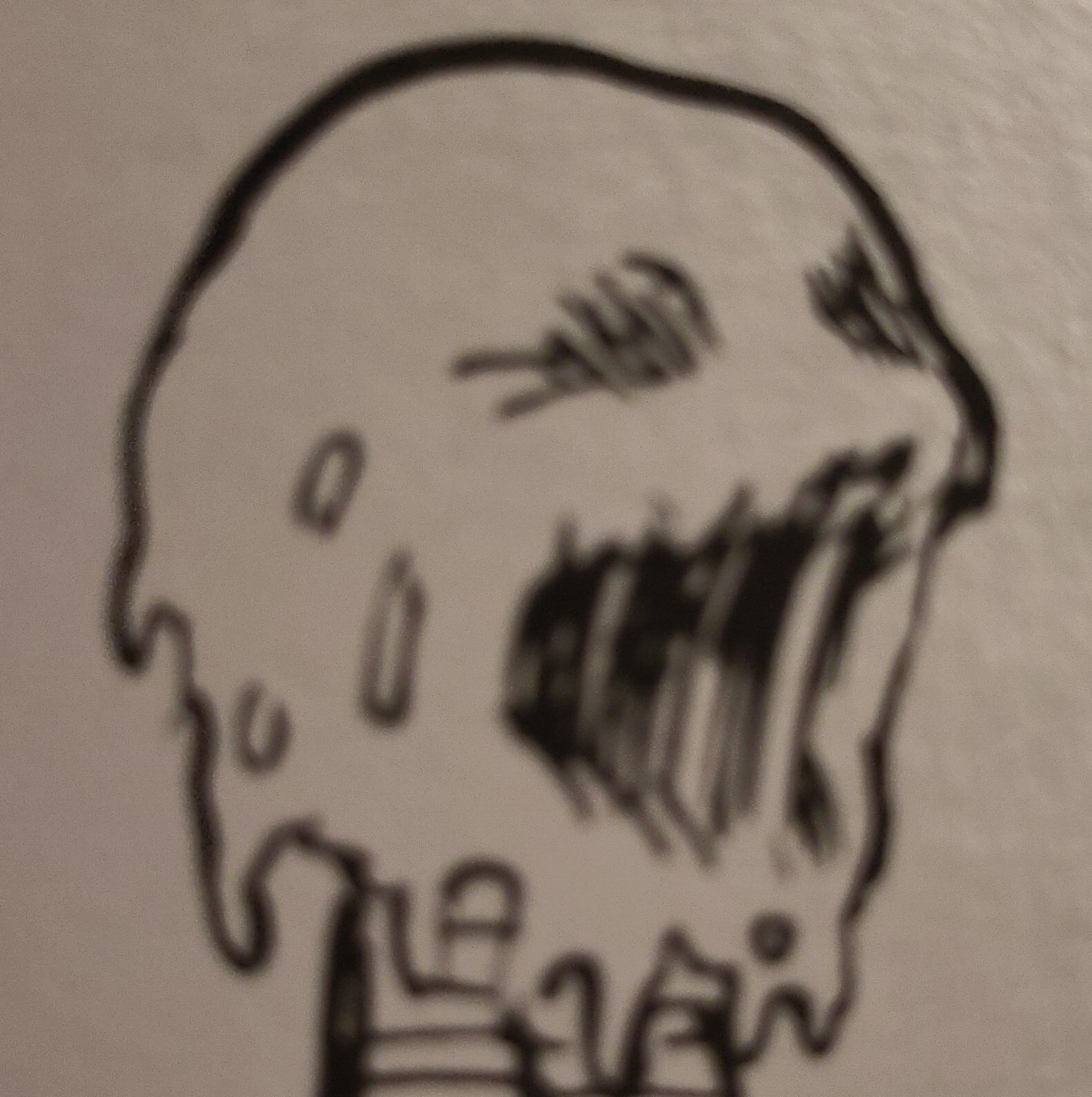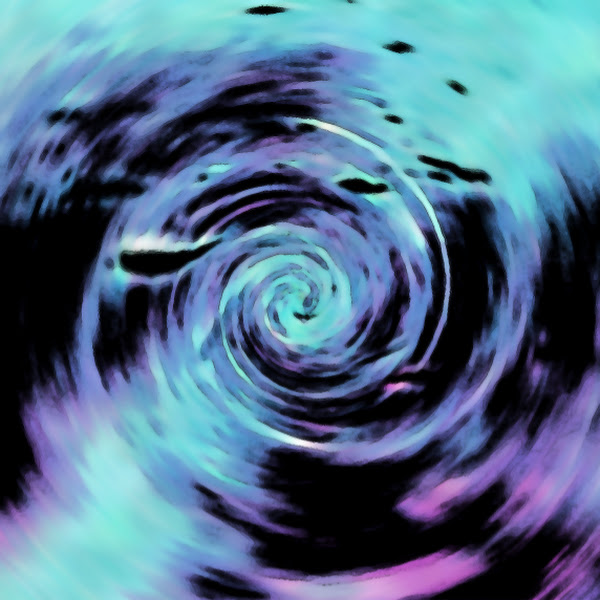I’ve been looking to move on from membrane keyboards and go mechanical, but no matter where I look literally every mech has some form of obnoxious RGB lighting on it. Are there any that just… don’t have it?
You can absolutely get non-RGB mechanical keyboards, but depending on if you mean completely non-backlit keyboards or single color backlit keyboards determines how hard it is to find. If you want non-backlit, its easy, you see them all over the place. If you want single color, your choice is highly limited. mechanicalkeyboards.com has some from Vortex, Varmilo, and KBParadise.
Even a RGB board should have controls for color, brightness, and pattern. Shouldn’t be too difficult to turn it off or adjust the color to something more natural.
That said, none of the keyboards I currently own and use have anything more than an indicator LED.
Unfortunately, RGB keyboards do not do well when trying to get some specific single colors, white being one they do quite poorly. I suspect that is what the OP may be looking for.
Then look for mechanical keyboards instead of gaming keyboards.
Go with the originals. Cherry, das keyboard, unicomp. Even Logitech has backlit but non-rgb lights.
Personally I’m using a Filco Majestouch.
Another vote here for Das Keyboard. I’ve had mine well over ten years and it’s still fantastic. And no flashy lights.
Mine has served that long and is now a hand me down for my kid’s first Linux box.
Akko has good ones. They are relatively cheap, but expect to spend ~90 euros on a full sized 110 key keyboard. I like akko cos they genuinely look good, no need for RGB.
The Logitech K845 only has a white backlight. It’s a really clean, professional looking mechanical.
I’d be happy with a keyboard deeper than the apparent 1mm the junk is going with.
As a bonus, one that’s easier to vacuum for cat hair and similar detritus.
As a second bonus, one I can frustratingly pound when fingers/coding are betraying me. I will never manage that anger.
Did Das Keyboard go RGB? That’s a (pricey) but great keyboard.
E: just had a quick look. Still expensive, backlit but not RGB, full keyboard. We’ve had one for a decade.
You can usually shut off the rgb lighting all together.
Just turn it off? Or keep it as a backlight, set it to one solid color you like with brightness turned down to be subtle but useful.
You don’t need to keep it on rgb puke.
Snark aside, pick a keyboard you like for the size/feel/features and find out if its a software nightmare (razer) or not before worrying about rgb (just make sure rgb can be configured).
I don’t want my keyboard to have software configuration on my PC. It’s a fucking keyboard. It doesn’t need and shouldn’t have an app.
Look up the Redragon VATA K580 if you are looking for modular with on-board keyboard LED controls via key combos (no software or system level lighting functionality.) I’ve been using that for a while with AKKO silent penguins, and I really like the thing.
Only downside I can think of is how narrow the sides of the included switches are, and how I accidentally damaged two of them while pulling the switches out. Might just be skill issue on my part, but it did come with a few spare switches anyways.
There are reasons you may want an app besides rbg: like if your keyboard supports macros, or if you have a hall sensor keyboard and you want to configure the activation and deactivation heights of your key presses.
But yeah, I kinda think rbg keyboards are lame
Are there any keyboards without nightmare software. I’m coming from a Corsair keyboard and iCue sucks, and also the keyboard somehow stops controllers from working with Steam. (This is a known issue I’ve seen posts about on the official Corsair forum and they just won’t fix it)
Edit: Thanks for the suggestions, I will look at some of those brands and see what they look like. I was originally planning on getting a custom one from Glorious Gaming cause I tried them at Best Buy and liked how they felt along with the replaceable switches and how customizable they are. But if anyone else has used this brand and has thoughts I would love to hear them.
I have a Glorious custom keyboard and it’s pretty nice. Heavy, types well, and “luxurious” feeling. All that being said, most days I just use my Logitech MX Mechanical Mini (basically a 65% with some Logitech-proprietary low-profile brown switches), and enjoy it immensely. I would recommend that if you just want something zero frills and will be a great keyboard for years to come.
Das keyboard? Keychron?
I’ve never really understood why people specifically avoid buying products with RGB lighting. You can usually just set it to a color you like, or simply turn them off. Instead people don’t buy the thing they want because of the “obnoxious RGB”. Imo it’s like not wanting to buy a nice speaker because when you tried it at the store the volume was too high or you didn’t like the sample track it played.
I can get not wanting to pay for a feature you actively dislike
Because you’re paying for a gimmick instead of quality, and you don’t wanna support products that dont do that, and in capitalism that’s the only way to vote for what products get created.
Is that software available for every platform? Whenever I hear Gamer™ features, I assume that the crap customization software for Windows only. I like my mouse, but I can only customize the layout in Windows.
What sold me on RGB was when I learned that you can do more with it than just solid colors and rainbow vomit. You can actually use the lights as pixels, and display crude images that are actually visible if you use use enough lights and squint your eyes a bit.
When I first found out about that, I went from anti-RGB to RGB all the things in my latest build. RGB motherboard, RGB RAM, RGB AIO, RGB fans, RGB keyboard and mouse, RGB cables… Anything to increase the “pixel” count for a clearer image. I wanted to buy even more but then I ran out of RGB ports on the motherboard.
Yeah they are really helpful at night when it’s dark. Mine is just set to a solid amber color.
Simple solution: turn off rgb. Usually can be done throigh software or theres a dedictaed fn key combination for it
Or you can go down the mech keeb rabbithole and start collecting nice boards
Keychron makes some. I’ve had two of their keyboards and love both of them.
Also have white led Keychrons. Both are K2s.
Loved them at first, overtime I’ve grown to strongly dislike the wasted key for the white backlight but they’re still great keyboards - especially for the price.
Das keyboard - excellent for years and years.
From what I have experienced the obnoxious RGB lighting is just a settings option. They usually come with a few different types of settings. On my system, I just turn it so it blinks white after I push the button. Makes it nice to glance down and see if I hit the right key sometimes. Otherwise I never use the flashy colors or stuff except to show off to someone who hasnt seen it.
Unfortunately, many if not most RGB keyboards default to some sort of rainbow theme and require Windows or Mac software to adjust them. This is pretty crap for Linux users.
Unfortunately the hardware support is limited. For example my K100 Air isn’t supported.
Check out https://mechanicalkeyboards.com/ They have a ton of non led-lit keyboards. I’ve ordered a few from them and their pricing and service is excellent.
Gotten two boards from them, great experience both times. Highly recommended