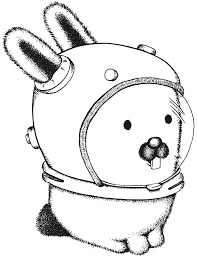IMHO, it was a mistake to make USB block storage use the same line of names also used for local hard disks. Sure, the block device drivers for USB mass storage internally hook into the SCSI subsystem to provide block level access, and that’s why the drives are called sd[something], but why should I as an end user have to care about that? A USB drive is very much not the same thing for me as a SCSI harddisk. A NVMe drive on the other hand, kinda sorta is, at least from a practical purpose point of view, yet NVMe drives get a completely different naming scheme.
That aside, suggest you use lsblk before dd.
Yeah lsblk, lsscsi, fdsik -l , go have a coffee, come back later and hit enter on dd
Yeah lsblk, lsscsi, fdsik -l , go have a coffee, come back later and hit enter on dd
Then realize you typed the command wrong and panic when you don’t get an error.
While we’re at it, can we also rename the hard drive block devices back to
hdinstead ofsdagain? SATA might use the SCSI subsystem, but SATA ain’t SCSI.
I am become dd, the destroyer of disks
Commands like
ddare the best. Good ole greybeard-era spells with arcane syntax and the power to casually wipe out the whole universe (from their perspective ofc) if used haphazardly or not in respectful manner.What do you mean? Explicitly having to set
if=andof=is way harder to screw up than mixing up the order of arguments for e.g.cp.Unless you forget what if and of mean. With
cpit’s simply “cp what where”. Never had problems remembering that.I never had any problems with
cpeither. But the post makes it seem likeddis somehow more error prone, which makes no sense to meWell, usually dd is not used as often as cp, so there’s a bigger chance of messing up the parameters, unless you’re careful and rtfm first.
Computer equivalent of vacuum decay in our universe…
–status=progress. So happy when they added this.
i always just
cat /dev/??? > /dev/nullto make sure the usb blinks

More like *screams into the void*
Me laughing with /dev/nvme0n1p1
well i mean, the original meme was referring to a usb device with an led…
That’s a good way of doing it
This is the only reason why I still use GUI for making Linux USBs. Can’t trust my ADHD ass to write the correct drive name. Also, none of my USB drives have a light.
Popsicle is pretty nice, it doesn’t let you choose the internal drives afaik.
heh i do it hardcore, my USB has no light ;)
Remember kids, always lsblk before you dd
Don’t confuse if and of!
don’t cross the streams
/dev/disk/by-id/xxx works for me. Never made a mistake.
ls /dev > /tmp/before
<insert usb>
ls /dev > /tmp/after
<repeat two more times>
diff /tmp/before /tmp/after
<sweating>We seriously need a series of DD-Command 4 Dummies guides<br> Also you guys have USB drives with lights ???
worst case for me would be ereasing my ventoy drive.
cause i for sure wont be partitioning any of my nvme drives. so the only mistake i can make is like type sda instead of sdb which would just be another usb drive🤷
Doesn’t dd pick sda by default?
Sounds like someone’s not up to date with their backups.